I have evaluated the technologies that we used during our project and what I have learnt about them.
Technologies
Camera Legria HFG30
 |
| Our shooting equipment |
In hindsight, I wish that I had been able to use more create shots such as focus pulls as this would create diversity of shots in our opening sequence.
Tripod
Since we were shooting outdoors, it meant that we were shooting on uneven terrain. The tripod enabled us to shoot at a balanced level. A slight inconvenience was that it was hard to carry around our several shooting locations in Bowyers water and we had to change a few of our shots due to tight spaces where the tripod couldn't fit.
Shotgun microphone
The microphone minimises any background noise which was helpful for our outdoor shots which were very windy.
Sennheiser HD 201 headphones
We underestimated how important the background noise would be while editing our sequence. Especially during the conflict scene, only Olamide and I were operating the camera which meant that we had to multi-task and sometimes neglected the finer details of the noise.
I would advise anyone doing this project to pay a lot of attention to listening through the headphones.
Camera GoPro Hero 3+ silver edition
 |
| Alex was in the shot during the test shoot |
A disadvantage of the GoPro is that we couldn't view the footage immediately as it can only be viewed when it is connected to a PC or a tablet device.
In the end, the shot that most people commented on was the GoPro shot of the vinyl record because it was creative and unconventional.
PC edit suite
- Adobe Premiere Pro
I learnt how to use the audio effect EQ to change the output gain, how to use keyframes and how to grade shots. You can view the youtube videos that I made on how I edited the audio and how I graded shots below:
 |
| Grading using the three way hue and angle |
Advantages of using Premiere Pro is that we had all used it before to edit during the preliminary task. It is pretty simple to use.
A disadvantage would be that renaming and ordering the shots can be repetitive and time consuming. Not much in terms of actual editing can be done until all the shots have been ordered and sorted through.
My best advice to anyone using Premiere Pro to edit would be to familiarise yourself with the software as best as you can during the test edit so that you can fully utilise your foundation skills and learn new ones to use during the main and back-up edit sessions.
Macbook
- Livetype
 |
| Our macbook and Livetype software |
Advantages of using Livetype would be that it had a lot of different animations and tools just for titles.
The flipside would be that there was perhaps too many different tools that it wasn't clear which one would be the most effective to use.
Another disadvantage would be that we had to save the titles onto a USB stick and then transfer that to our edit suite. If we weren't satisfied with the look, we'd have to repeat the process, which was difficult to do when we weren't editing the title directly onto our project. This was time consuming and eventually, we created our titles on Premiere Pro, which in my opinion worked better for our project because we were able to animate it based on the action that was happening in the shots and use keyframes that were specific to the movements that we wanted rather than generic animations.
Overall, I think that our group worked well in terms of using the available technology to the best of our ability. I personally worked in the areas that I specialised in and was able to learn about new techniques that was useful in our final sequence.
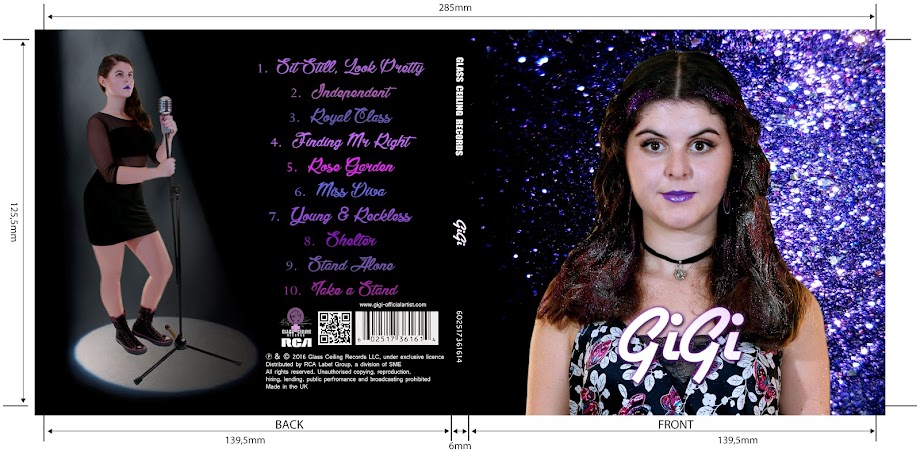


No comments:
Post a Comment