The next step after creating a timeline was to make a brief story board of our key shots. The key shots storyboard will give us a visual guide that we can stick to. From past experience, I know that making a storyboard with post-it-notes is the most effective process because we can draw and reorder shots whenever we like. Being able to experiment with the order or take shots out gives us a lot of flexibility that I appreciate in this point in time.
A music video typically has montage style editing and a multitude of shots so it would be improbable for us to draw all of them down. We only drew the shots that we felt were the most important.
 |
| Key shots storyboard |
This is the extended storyboard that Gabriel and I created:
 |
| Extended storyboard (please click to view in more detail) |
I am very glad that we made both storyboards as this will definitely benefit us during our post-production. As a group, we were able to consolidate our ideas and share that with others. It made it easier to explain the sequence of events and I think that storyboarding has helped us take our project to a new level.
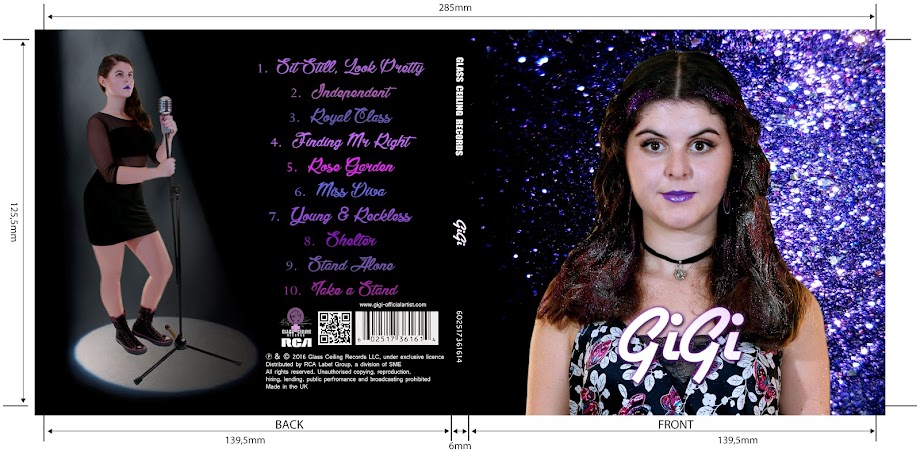


No comments:
Post a Comment